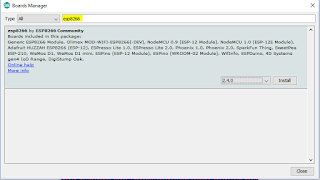Matrix led shield for Wemos Mini D1
Hardware setup
This shield uses two data pinsD5 = CLK
D7 = DIN
It has 8x8=64 red led
From code you can light any led with x and y coordinates, and set brightness with 8 steps.
Software setup
You will need library from Wemos. That is not in Arduino library manager so you have to download it from Githttps://github.com/wemos/WEMOS_Matrix_LED_Shield_Arduino_Library
For information on installing libraries, see: http://www.arduino.cc/en/Guide/Libraries
Code example
In this example leds go out and with every line they go brighter.
Links
https://wiki.wemos.cc/products:d1_mini_shields:matrix_led_shieldRGB led Shield for Wemos Mini D1
With this shield you can generate 16777216 different colors.Hardware setup
It needs 5v and D2 as data line.Software setup
You need to install Neopixel libraryhttps://github.com/adafruit/Adafruit_NeoPixel
or from Library manager
For information on installing libraries, see: http://www.arduino.cc/en/Guide/Libraries
Code example
Links
4-Digit 7-segments LED Display Tube
There are different versions where is Clock dots, or decimal dots.In this example i have clock version.
Hardware setup
This Module uses two data pinsD6 = CLK
D5 = DIO
Works both 3.3V and 5.0V
Software setup
There might be several libraries that works with this module, but i have used this simple libraryhttps://github.com/avishorp/TM1637
For information on installing libraries, see: http://www.arduino.cc/en/Guide/Libraries
Code example
In this example:
- Show number with and without leading zeros
- Show Time
- Show brightness setting (8 levels)
- Show setting individual segments, and all possible combinations (128 pcs.).